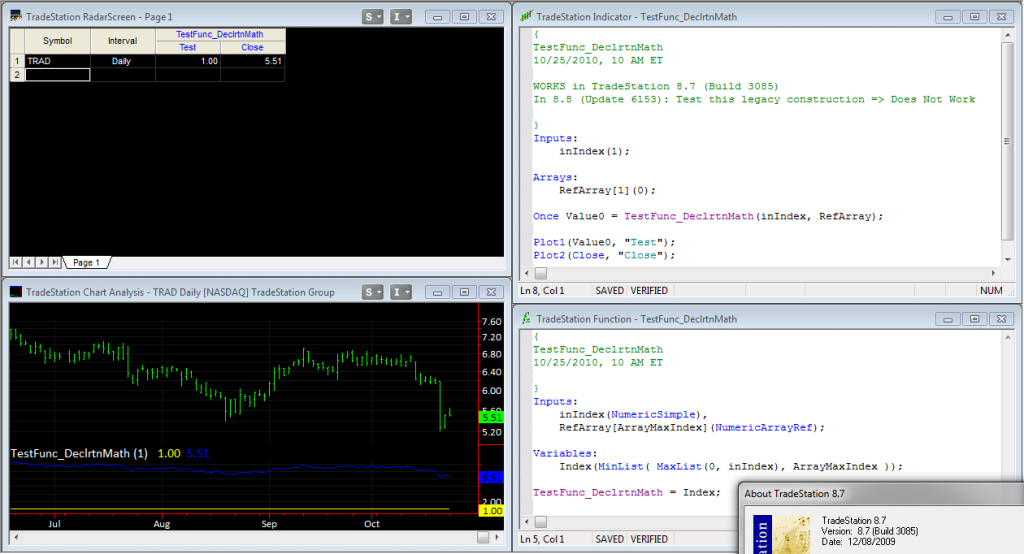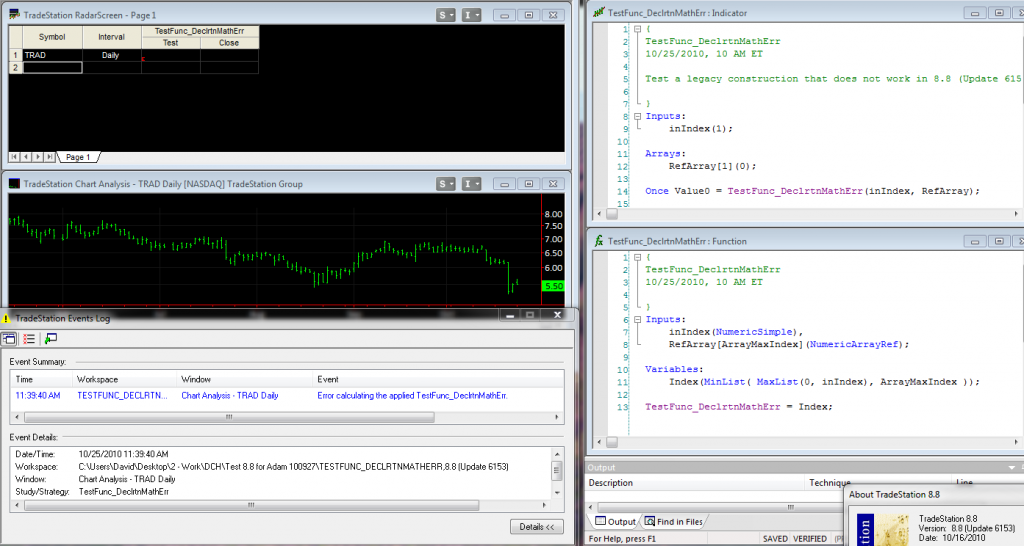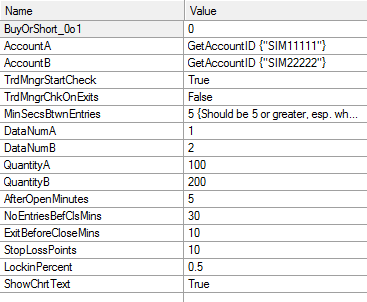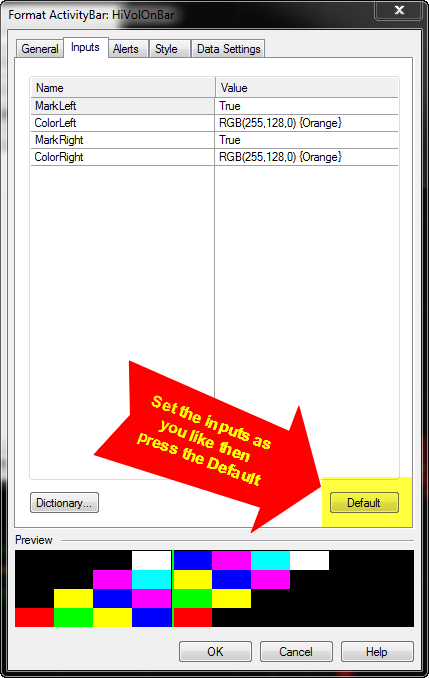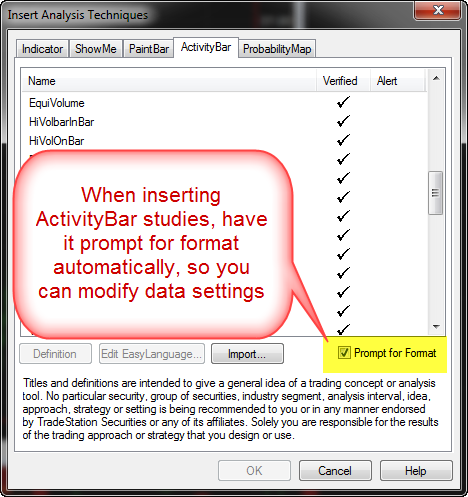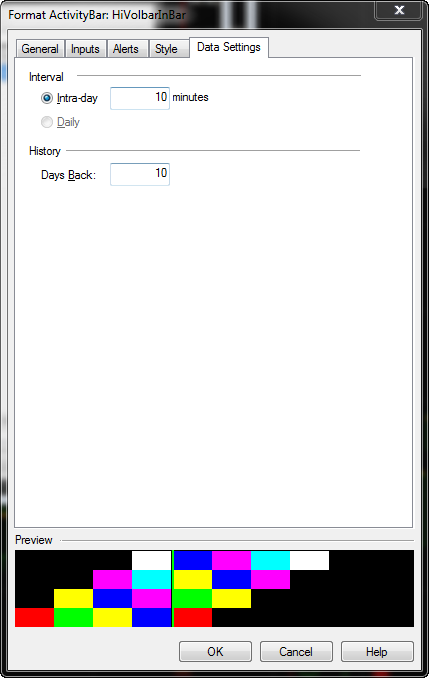Answer: Monitor your trading accounts and orders.
Any mechanical system of trading with TradeStation depends on TradeStation interfaces, TradeStation data, TradeStation connectivity, User inputs, the Operating System (and often the System Time), potentially other applications like Excel, etc. For numerous reasons, it is always possible that orders could be placed, cancelled or unplaced in unintended ways.
There are several posts on TradeStation forums about the need to monitor strategies. Here is one example: https://www.tradestation.com/Discussions/Topic_Archive.aspx?Topic_ID=43614
The example is about an automation setting for stop orders. There is similar language used throughout TradeStation forums for various forms of automation. No form of automation with TradeStation circumvents the need to monitor trading accounts and orders.
So always have a plan to monitor your trading systems. One way to improve monitoring of your TradeStation Systems is with the RealtimeRecords Add-On, which can record, email and pass your trading information to custom applications. With a well thought-out plan, good systems can perform to their potential.