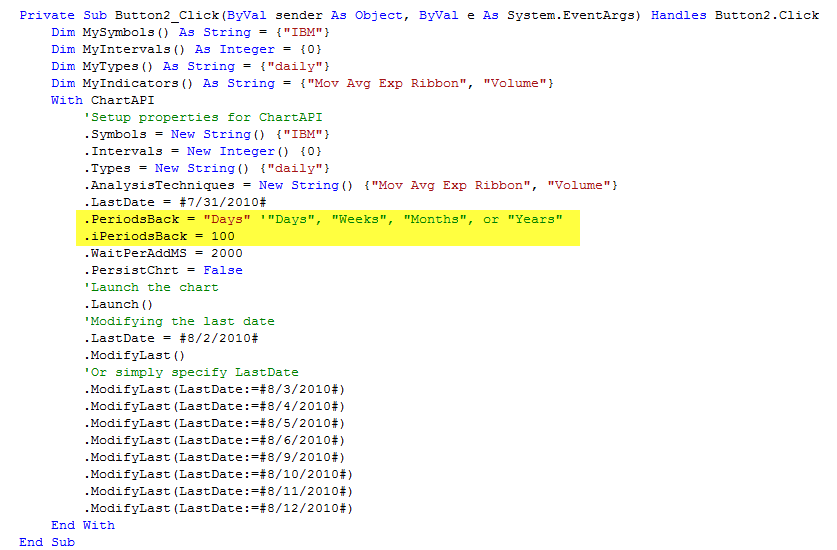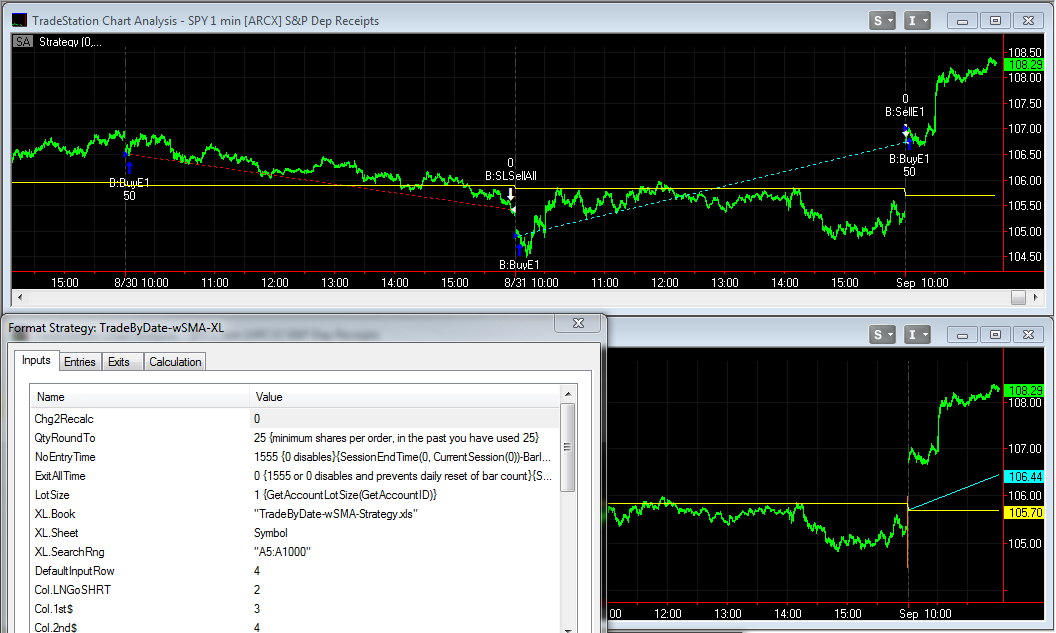Performance guarantee
!QCL Solutions, LLC is committed to scalable solutions for institutional-level trading, with quality software applications. We very much want our customers to be successful with products and services provided. We support clients in good standing. If extensive or otherwise ongoing support is required, we can establish recurring consultation fees or revenue sharing relationships.
Confidentiality
We keep customer information confidential. For communicating about non-proprietary topics, we occasionally post on the blog. This allows us to reduce costs to the customer. Applications, developed and purchased for the sole use of a customer, are not resold to others unless it is by agreement with the customer.
What is proprietary?
Generally if a customer has an analysis methodology, strategy or other idea that differs from concepts common to the industry, that is considered proprietary to the customer and not used by !QCL Solutions or shared with others. Keep in mind that we have considerable trading and development experience, so what may seem proprietary to our customers may not be obvious. Customers should specify in as much detail as possible anything they feel is proprietary. Regardless, we make it a habit not to share information about customers, outside of !QCL Solutions. So customer ideas are protected even if what is proprietary is not established.
Sole rights
Customers have sole rights to applications developed to their specifications. Such applications are not resold by !QCL Solutions.
Rights to resell custom solutions
!QCL Solutions typically develops for individuals that keep their trading ideas secret. The reselling of custom applications is discouraged. !QCL Solutions cannot support the reseller or the reseller’s customers in the use of such applications, and particularly not in the reuse or modification of underlying code or code elements.
Customers should inform !QCL Solutions if custom applications are to be resold. !QCL Solutions often leverages technologies where we have intellectual property. Our proprietary approaches enable services which are essential to our business.
The reselling of custom applications may require the purchase of products from !QCL Solutions. So if a customer would like to resell a custom application without key !QCL Solutions’ technologies; that needs to be specified up front. This typically limits the types of solutions we can provide and may incur additional costs.
However if a customer is interested in reselling a custom application, including technologies of !QCL Solutions, we are eager to support. We can even offer such custom applications to our other interested customers.
Open source code
We do offer open source EasyLanguage, DLLs and other code in special cases. This is discouraged because it limits the types of solutions we can provide. Open source also introduces the possibility of user-side code changes which we cannot support, unless contracted to do so.